
Shipping soon - updates to personalised learning recommendations!

Introducing our newest feature (drumroll please): learning recommendations.
With the new tailored content suggestions, Go1 is bringing personalisation to the forefront of the learning journey by taking steps to capture and understand individual learning interests. The updates have been in early access for a few months - thank you to those who have been early adopters of the feature!
What's changing?
Updates to the dashboard:
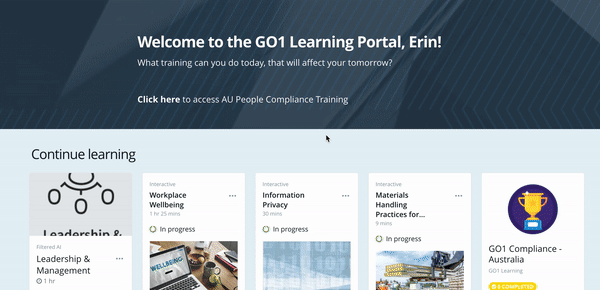
Portals which enable the Suggested Courses for you option in Portal Settings will see a new block on their dashboard with five recommended learning items. Users can also personalise these recommendations by selecting topics they are interested in learning more about. There is a new block at the bottom of the dashboard, prompting users to select their topics.
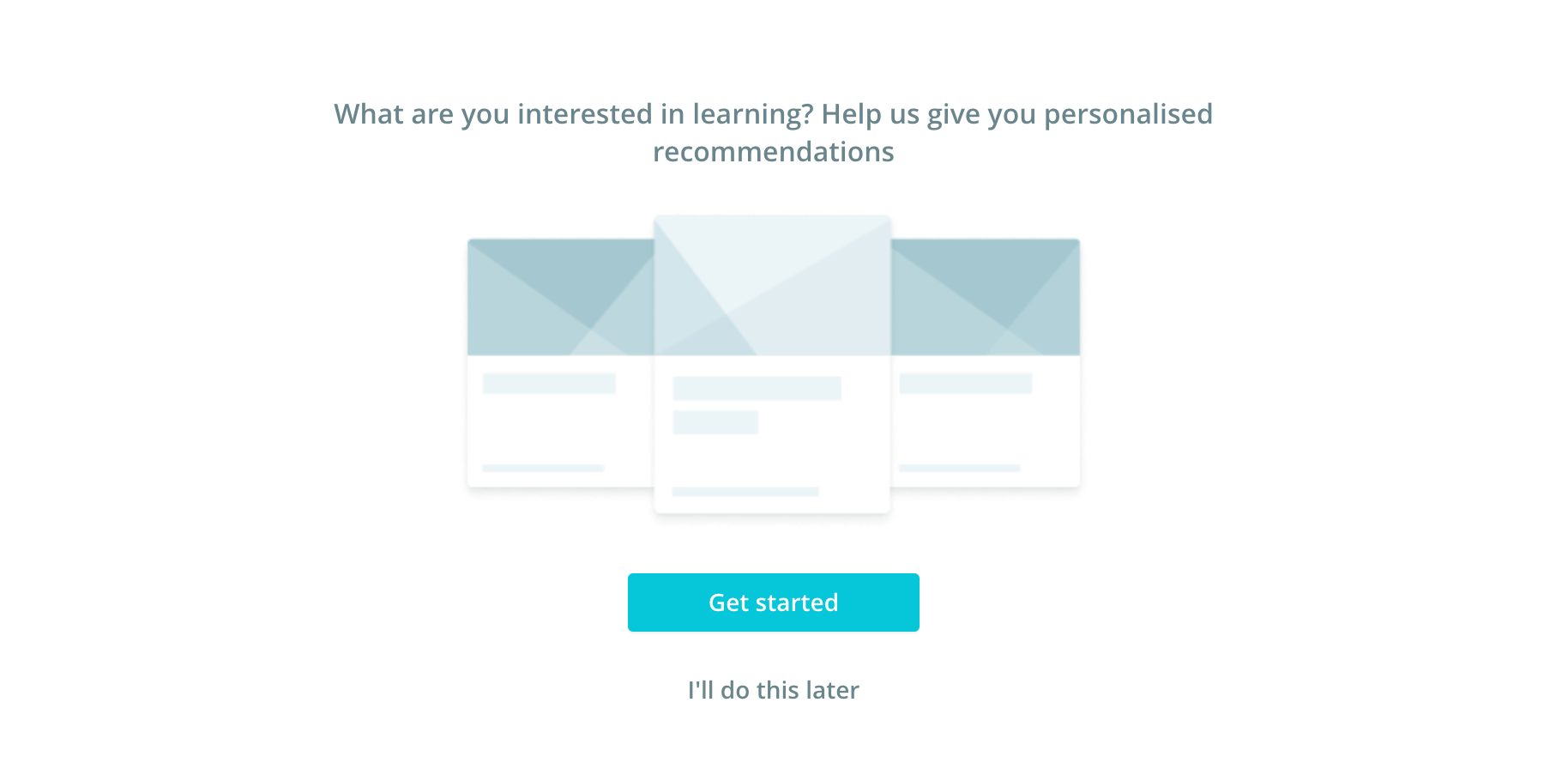
If a user has previously added topics of interest on their portal, the topics will carry over with this update and appear in a list at the bottom of their dashboard.

Topics can be updated using the Update Settings button.

Updates to account settings:
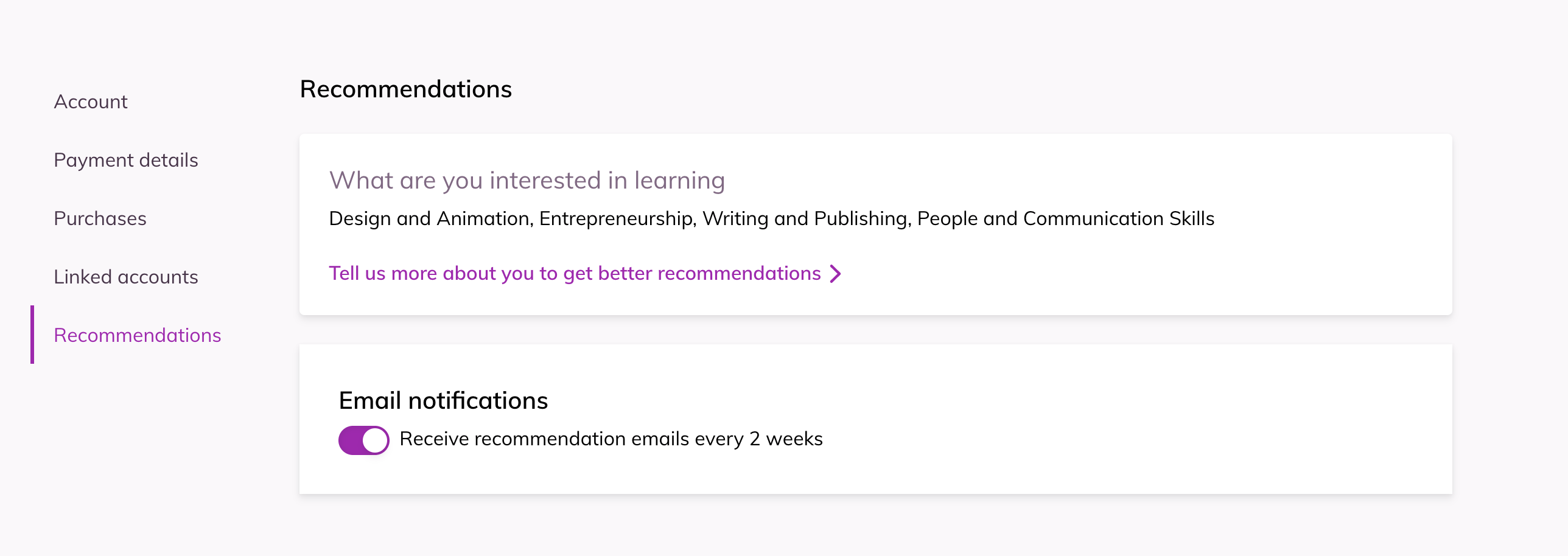
All users will now see a new tab under their Account Settings called Recommendations. Here users can add/update their topics of interest.

If you’re interested in getting the most out of the personalised learning feature, read our guides to get started:
- How to enable the content recommendations email on your portal (for Administrator)
- How to choose your topics of interest (for Learners)





