
Announcing the launch of Go1's new content player: 1-Player!

🚀 Announcing 1-Player
We are excited to announce the customer-wide launch of Go1’s new content player!
Back in September, we launched one of our most exciting features to date - 1-Player - into early access. This new feature allows users to undertake learning in one streamlined and modern interface.
Thank you to those customers who have been early adopters of the feature. The response to 1-Player has been really positive so far, so we are excited that 1-Player will now be generally available to all Go1 users on November 20th.

What is Go1's 1-Player?
With the aptly named 1-Player, we've reimagined your learning experience on the Go1 platform. This new feature enables you to undertake learning across all courses and standalone resources in one standardised interface.
The new content player will support the following learning resources:
- SCORM / Video / Document / Weblink / Text / LTI / Quiz / Assignment.
- For Events, users will be redirected to the standard event interface, and Integrations will be supported in a future update.
Why release a new content player?
In its new form, the content player resolves the limitations our users sometimes experienced when accessing learning, whilst also introducing a new and more streamlined content player.
Exciting features of 1-Player:
No more automatic enrolment into items!
- Open resources via the player and view summaries of each item before confirming enrolment! 🎉🎉
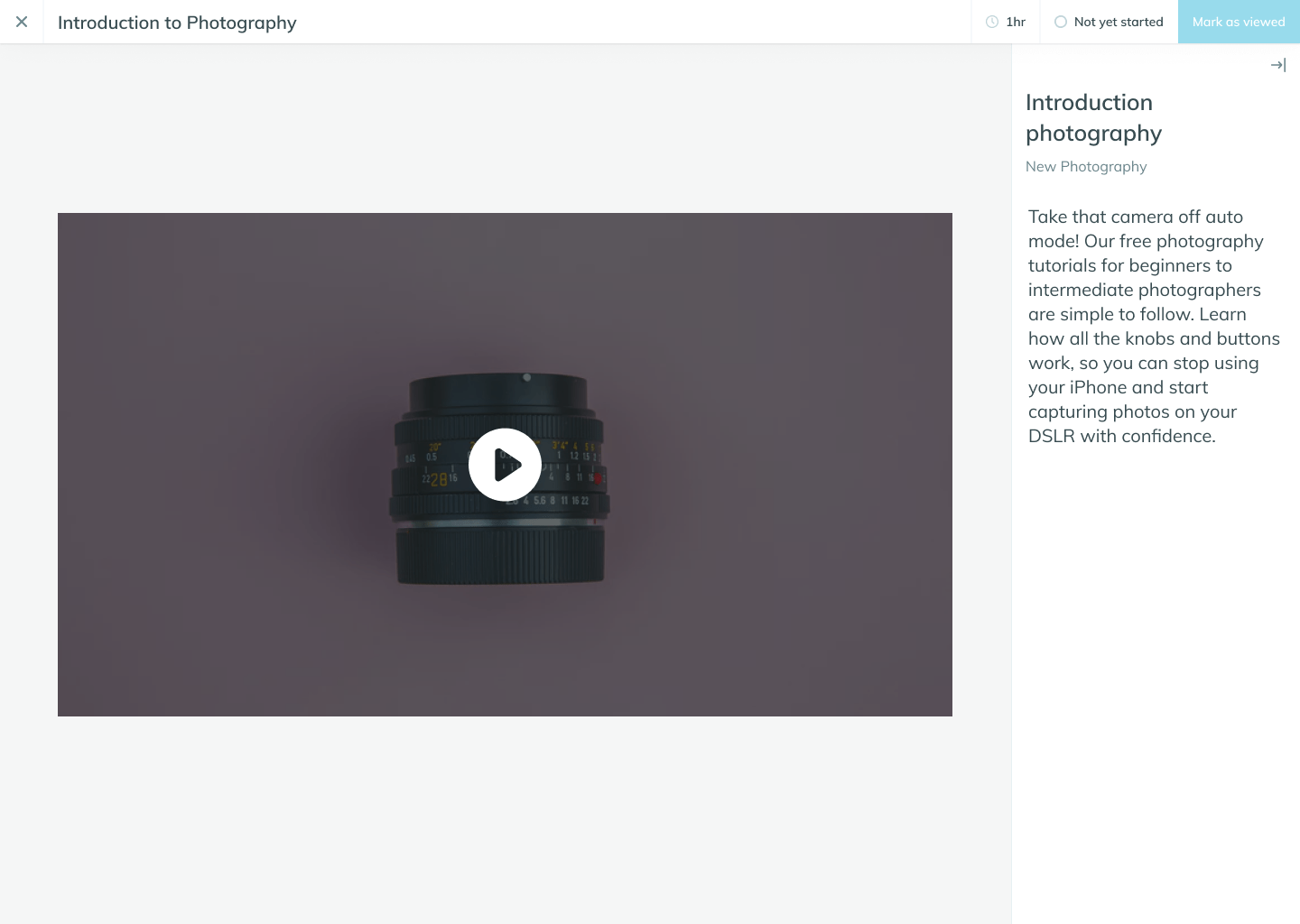
Navigate between course items easily
- The overview panel on the right side makes it easy to see the contents of a course from within the player.
- Users can navigate between different items in the course without having to leave the interface!
See clear indications of your completion status
- In addition to the status being show in the top right corner, a special screen will also show for each item that has been successfully completed.
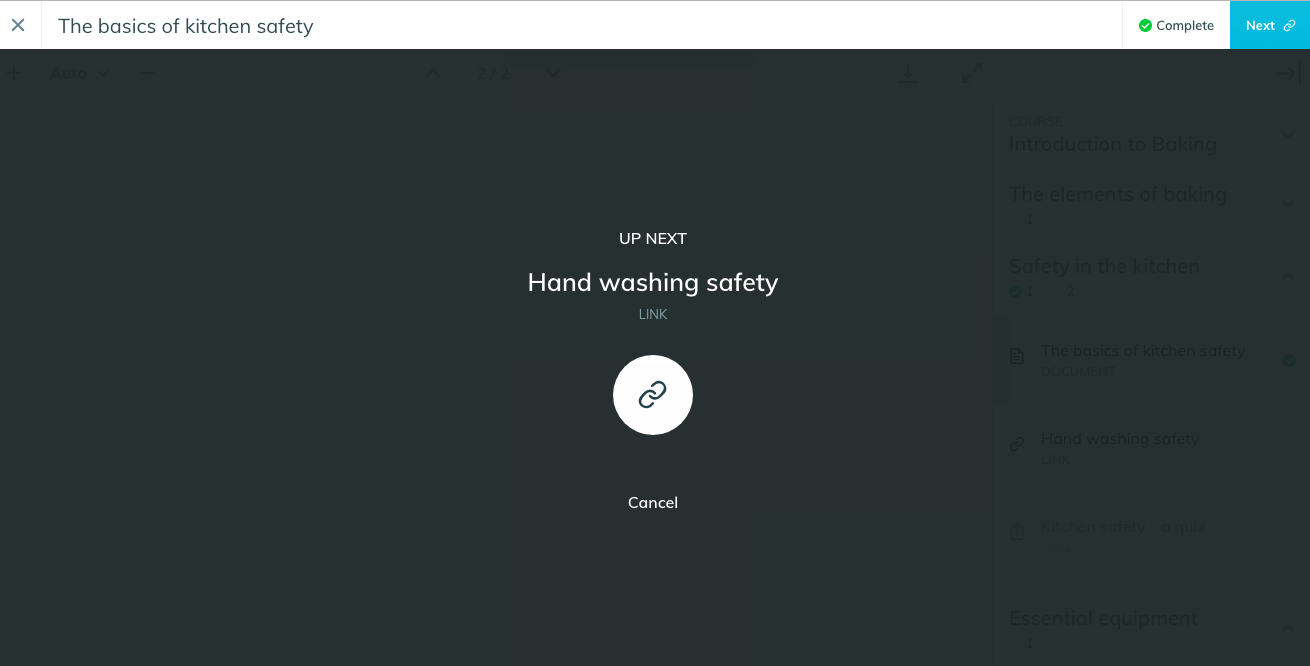
An overall simple and consistent experience
- Go1 users can check the status of each learning item, as well as complete items more easily and clearly with buttons always being in the same location.
- When exiting 1-Player(using the X in the top left corner), users will be taken back to where they opened the learning item from. This also applies to customers accessing Go1 content in an external LMS.

Learn more
For more in-depth information, you can read our support documents here.




